In today’s fast-paced, data-driven world, handling large data sets has become a critical skill for professionals across various industries. Microsoft Excel, one of the most powerful tools for data analysis and management, continues to evolve with advanced features that make working with vast amounts of data easier than ever. But mastering Excel, especially when dealing with large data sets, requires more than just basic knowledge. This is where online Excel courses come into play, offering structured learning pathways to enhance your Excel proficiency.
In this article, we’ll explore how online Excel courses can empower you to handle large data sets effectively, the key skills you’ll gain, and the latest features of Excel that simplify complex data tasks.
Understanding the Power of Excel for Large Data Sets
Excel is much more than a spreadsheet tool; it’s a comprehensive platform that helps you manipulate, analyze, and visualize large amounts of data. From small businesses tracking financial records to global corporations managing thousands of data points, Excel is an indispensable tool.
Why Handling Large Data Sets is Crucial
In industries such as finance, marketing, healthcare, and logistics, data is king. However, working with large data sets can be overwhelming without the right techniques and tools. That’s where enrolling in an online Excel course can make all the difference. You’ll learn essential methods for organizing data, creating meaningful reports, and ensuring accuracy, which are all critical when dealing with large volumes of information.
Key Features of Excel for Managing Large Data Sets
Before diving into how Excel courses online can help you, it’s important to understand the key features of Excel that make it the go-to tool for managing large data sets:
- PivotTables: Summarize and analyze large data sets with ease.
- Power Query: Automate data import and transformation processes.
- Data Validation: Ensure the accuracy of the data by setting validation rules.
- Conditional Formatting: Highlight critical data points with custom rules.
- Advanced Formulas: Use functions like VLOOKUP, INDEX, MATCH, and others to streamline calculations across large sets of data.
- Data Visualization Tools: Create charts, graphs, and dashboards for visual representation of data.
Now, let’s explore how online Excel courses can help you master these features.
Benefits of Online Excel Courses for Working with Large Data Sets
Whether you’re a beginner or an experienced Excel user, online Excel courses provide you with the tools to sharpen your skills, particularly in handling large data sets. Here are the key benefits:
1. Structured Learning at Your Own Pace
One of the biggest advantages of Excel online courses is the ability to learn at your own pace. Whether you’re balancing a full-time job or other commitments, you can fit learning into your schedule. Most online Excel courses are modular, meaning you can start with the basics and gradually move on to advanced techniques for working with large data sets.
2. Access to Latest Features and Tools
Excel continuously updates its platform with new features designed to streamline data management and analysis. Excel courses online ensure you stay up-to-date with these advancements. For example, newer tools like Power Query and Power Pivot are indispensable when working with large amounts of data. By enrolling in an online Excel course, you’ll gain hands-on experience with these tools, learning how to import, cleanse, and transform data efficiently.
3. Practical, Hands-On Experience
The best online Excel courses are designed to be practical. You won’t just learn theory—you’ll be working on real-world data sets. This hands-on approach is essential for developing the confidence and skills needed to manipulate large volumes of data. Practical tasks such as creating PivotTables, filtering data, and generating complex reports are often included in Excel online courses, allowing you to practice and master these tasks.
4. Advanced Techniques for Data Management
As you progress through an Excel online course, you’ll delve into advanced data management techniques. For instance, you’ll learn how to use Excel’s Advanced Filter to extract specific data, sort data with multiple criteria, and create automated workflows that reduce the time spent on repetitive tasks.
Some of the advanced techniques that you can expect to master include:
- Array Formulas: These allow you to perform complex calculations across multiple data ranges.
- Data Models: Combining large datasets from multiple sources to create cohesive reports.
- Custom Formulas and Functions: Writing and applying custom functions to manipulate large sets of data effectively.
5. Enhanced Data Analysis and Visualization Skills
When working with large data sets, the ability to visualize trends and insights is crucial. Online Excel courses teach you to create dynamic charts, graphs, and dashboards, which make data easier to interpret. This can be particularly useful in presentations, where you’ll need to communicate key findings from large data sets.
Courses also cover tools like Power Pivot and PivotTables, which allow you to analyze complex data and summarize large sets into digestible insights. You’ll also learn how to create interactive dashboards that offer real-time data updates, making your reports more engaging and informative.
6. Data Accuracy and Validation Techniques
Maintaining data accuracy is critical when working with large data sets. Excel online courses cover essential techniques to validate data input and ensure consistency across your worksheets. You’ll learn how to:
- Set up Data Validation Rules to avoid errors.
- Use conditional formatting to highlight incorrect or duplicate entries.
- Apply formula auditing tools to troubleshoot and correct issues in your spreadsheets.
These techniques are vital when working with large, interconnected data sets, where even a small mistake can lead to significant inaccuracies.
Key Skills You’ll Develop in an Online Excel Course
By enrolling in an Excel course online, you’ll gain a range of skills that will enhance your ability to manage and analyze large data sets. Here’s a breakdown of the critical skills you’ll develop:
1. Mastering PivotTables and PivotCharts
PivotTables and PivotCharts are some of the most powerful tools in Excel for summarizing large data sets. In an online Excel course, you’ll learn how to:
- Quickly summarize data by categories, time periods, or other criteria.
- Create dynamic PivotTables that allow you to analyze data from different perspectives.
- Use Slicers and Timelines to filter data interactively.
2. Automating Data Import and Transformation with Power Query
Working with large data sets often requires you to pull data from multiple sources. Excel online courses teach you how to use Power Query to automate the process of importing, transforming, and cleansing data. You’ll be able to:
- Connect Excel to databases, CSV files, or cloud sources.
- Clean and format raw data using Power Query’s intuitive interface.
- Automate recurring tasks, such as data refreshes, with minimal effort.
3. Leveraging Advanced Formulas and Functions
Advanced Excel users need to know how to manipulate data effectively. In an online Excel course, you’ll become proficient in using:
- VLOOKUP, HLOOKUP, and XLOOKUP for searching large data tables.
- INDEX and MATCH for more flexible data lookups.
- IF, AND, OR, and nested functions to create complex conditional calculations.
- ARRAY Formulas for performing operations on multiple ranges of data at once.
4. Building Interactive Dashboards
Creating dynamic dashboards that update in real-time is a crucial skill for any data professional. Excel online courses teach you how to:
- Combine data visualization tools like charts and PivotTables into a cohesive dashboard.
- Use data connections to ensure your dashboard updates automatically.
- Present large data sets in a visually appealing and easy-to-understand format.
5. Working with Power Pivot for Data Analysis
Power Pivot is an essential tool for managing relationships between large data sets. Online Excel courses will teach you how to:
- Create data models from multiple sources.
- Establish relationships between different data sets.
- Perform advanced calculations and analysis with Data Analysis Expressions (DAX) formulas.
Choosing the Right Online Excel Course for Large Data Sets
With so many online Excel courses available, it’s important to choose one that fits your needs. Here are some tips for selecting the right Excel course online:
1. Look for Courses with Practical Data Set Examples
Make sure the course offers practical, hands-on exercises that focus on large data sets. This will ensure that you gain real-world experience, rather than just theoretical knowledge.
2. Ensure the Course Covers Advanced Features
If you plan on working with large data sets, the course should cover advanced Excel features like Power Query, Power Pivot, and data visualization tools.
3. Check for Certification
A certified online Excel course can be a great addition to your resume. Look for courses that offer certification upon completion, as this can enhance your professional credibility.
Conclusion: Transform Your Data Skills with Online Excel Courses
Handling large data sets is a critical skill in today’s data-driven world. By enrolling in an online Excel course, you’ll gain the expertise needed to manage, analyze, and present vast amounts of data effectively. From mastering PivotTables and Power Query to building interactive dashboards and ensuring data accuracy, Excel online courses provide you with the tools to excel in any data-related role.
Whether you’re looking to improve your current skills or develop new ones, an Excel course online can help you unlock the full potential of Microsoft Excel, making you a valuable asset in your professional career.
click here to visit website


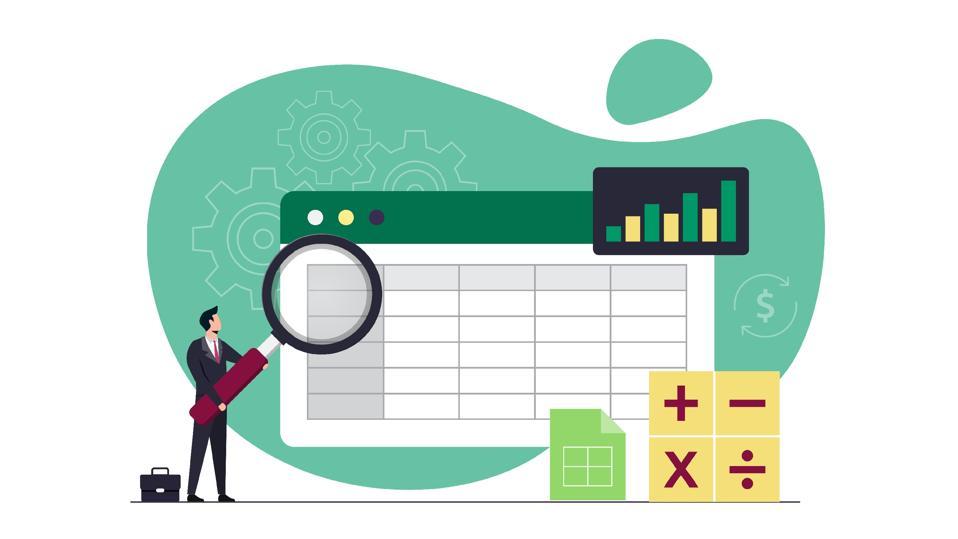
More Stories
Automate Your Dental Clinic using Appointment Systems
Understanding KMSPico: A Comprehensive Overview
WordPress Website Development Services