Building a custom PC is an exciting and rewarding project that allows you to tailor a machine to your specific needs and preferences. Whether you’re a gamer, a graphic designer, or someone who needs a powerful computer for work, understanding the key components and best practices for building a PC is essential. This guide will walk you through everything you need to know to build your dream PC. Fusionhardwares is the best place where you can find every component related to computer.
Understanding the Key Components
1. Central Processing Unit (CPU)
The CPU is the brain of your computer. It handles all the instructions from your software and performs calculations. When choosing a CPU, consider the following:
- Brand: Intel and AMD are the two main competitors.
- Cores and Threads: More cores and threads can handle more tasks simultaneously, which is beneficial for multitasking and high-performance applications.
- Clock Speed: Measured in GHz, higher clock speeds mean faster processing.
2. Motherboard
The motherboard is the main circuit board that connects all the components of your PC. It determines the compatibility of your CPU, RAM, and other peripherals. Key factors to consider include:
- Form Factor: ATX, Micro-ATX, and Mini-ITX are common sizes.
- Chipset: Determines the features and capabilities of the motherboard.
- Expansion Slots: Ensure there are enough slots for your needs (e.g., GPU, additional storage).
3. Random Access Memory (RAM)
RAM is crucial for multitasking and overall system performance. It temporarily stores data that the CPU uses. When selecting RAM:
- Capacity: 8GB is the minimum for basic tasks, 16GB is standard for gaming and multitasking, and 32GB+ is for high-end workstations.
- Speed: Measured in MHz, faster RAM can improve performance.
- Type: Ensure compatibility with your motherboard (e.g., DDR4, DDR5).
4. Graphics Processing Unit (GPU)
The GPU is essential for rendering images, video editing, and gaming. Key considerations include:
- Performance: High-end GPUs are necessary for demanding applications.
- VRAM: More VRAM (e.g., 8GB, 12GB) helps with high-resolution textures and larger datasets.
- Brand: NVIDIA and AMD are the main players in the market.
5. Storage
Storage options impact your system’s speed and capacity. There are two main types:
- Hard Disk Drives (HDD): Offer larger storage capacities at a lower cost but are slower.
- Solid State Drives (SSD): Faster and more reliable but more expensive per GB. NVMe SSDs offer the best performance.
6. Power Supply Unit (PSU)
The PSU provides power to all the components of your PC. Ensure it:
- Wattage: Meets the power requirements of all your components.
- Efficiency Rating: Higher ratings (e.g., 80+ Gold) are more efficient and reliable.
7. Case
The case houses all your components and affects cooling, noise, and aesthetics. Consider:
- Size: Ensure it fits your motherboard and other components.
- Cooling: Adequate ventilation and support for additional fans or liquid cooling.
- Design: Personal preference for aesthetics and functionality.
8. Cooling System
Proper cooling is essential to maintain performance and longevity. Options include:
- Air Cooling: Cost-effective and easy to install.
- Liquid Cooling: More efficient but requires more maintenance.
Best Practices for Building Your PC
1. Plan Your Build
Before purchasing components, plan your build:
- Compatibility: Use online tools like PCPartPicker to ensure all components are compatible.
- Budget: Determine your budget and prioritize components that will give you the best performance for your needs.
2. Assembly
When assembling your PC:
- Static Precautions: Use an anti-static wrist strap to prevent damage to components.
- Step-by-Step: Follow a step-by-step guide to avoid mistakes.
- Cable Management: Keep cables organized to improve airflow and aesthetics.
Assembling your PC can be both exciting and daunting, especially if it’s your first time. However, with careful planning and attention to detail, you can ensure a smooth and successful build. Here’s a step-by-step guide to help you through the assembly process.
Preparation
Gather Your Tools
Before you start, gather all the tools you’ll need:
- Screwdrivers: A Phillips-head screwdriver is essential.
- Anti-static wrist strap: Prevents static discharge that can damage components.
- Zip ties: Useful for cable management.
- Thermal paste: Often included with coolers, but have some extra just in case.
Prepare Your Workspace
A clean, spacious, and well-lit workspace is crucial. Ensure that your workspace is free of static by working on a non-carpeted surface and grounding yourself regularly.
3. BIOS and Drivers
After assembly:
- BIOS Settings: Update and configure your BIOS settings for optimal performance.
- Drivers: Install the latest drivers for your components to ensure everything runs smoothly.
4. Testing and Optimization
Once your PC is built:
- Stress Testing: Use software like Prime95 and FurMark to ensure stability.
- Monitoring: Use tools like HWMonitor to keep an eye on temperatures and performance.
- Overclocking: If you’re experienced, consider overclocking your CPU and GPU for extra performance.
5. Maintenance
Maintain your PC for longevity:
- Dust Cleaning: Regularly clean dust from fans and components.
- Software Updates: Keep your operating system and drivers up to date.
- Backup: Regularly back up your data to prevent loss.
Conclusion
Building your dream PC key components is a rewarding experience that allows you to create a system tailored to your needs. By understanding the key components and following best practices, you can ensure a successful build that delivers high performance and reliability. Whether you’re a seasoned builder or a first-timer, this guide provides the foundation you need to get started.


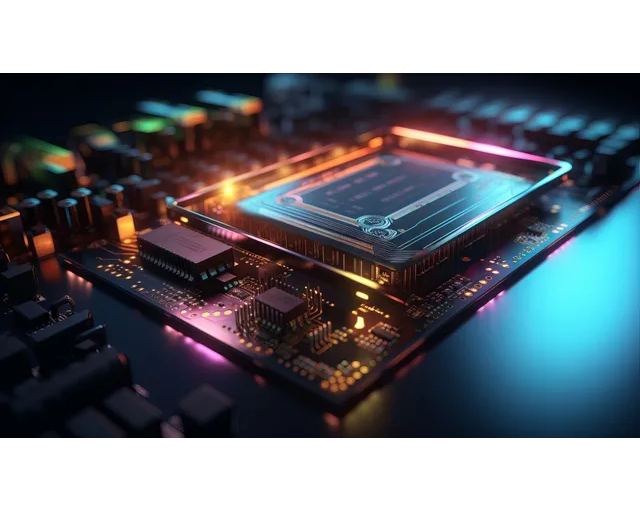


More Stories
How Can Airport Limo Service in Washington DC Enhance Your Trip?
Cute Dogs: A Pawsitive Influence on Our Lives
Tummy Time Pillows and Kick Bricks Improve Baby Development