When running an online store, the small details matter. One such feature that can significantly improve the shopping experience is the woocommerce quantity plus minus plugin. This tool allows customers to adjust product quantities easily, with simple plus and minus buttons. By using this plugin, you can enhance your store’s usability and boost customer satisfaction. Let’s explore how this plugin works and why it’s essential for your WooCommerce store.
The Importance of Quantity Control in eCommerce
Product quantity controls might seem like a minor feature, but they play a big role in how users interact with your store. Imagine shopping for multiple items and having to type in the exact number of products each time—it’s not only time-consuming but also prone to errors.
The woocommerce quantity plus minus plugin solves this issue by letting customers quickly adjust quantities with a tap or click. With clear plus and minus buttons, users can choose the exact number of items they want to add to their cart, making the buying process smoother and more intuitive.
Features of the WooCommerce Quantity Plus Minus Plugin
1. Simple Quantity Adjustment
The standout feature of this plugin is its simplicity. The plugin adds clear buttons next to the quantity field, allowing customers to increase or decrease the number of items they want without typing. This improves the overall experience and makes shopping faster, especially for customers who want to buy products in bulk.
2. Visual Customization
Every WooCommerce store is unique, and the WooCommerce Quantity Plus Minus Plugin gives you control over how the buttons look. You can customize the color, size, and style of the plus and minus buttons to match your site’s design. This helps keep your branding consistent while offering a functional upgrade.
3. Mobile Friendly
More than half of online shoppers use their mobile devices. This plugin is fully optimized for mobile use, ensuring that the plus and minus buttons work smoothly on all screen sizes. Customers shopping on their phones will appreciate the ease of adjusting quantities with just a tap.
4. Works for Specific Products or Globally
The plugin can be applied across your entire store or just for specific products. If you have certain items that you sell in larger quantities—such as wholesale products, you can enable the plugin only for those products, giving you more control over how it’s used on your site.
5. Flexible Quantity Increments
You can also customize the increment settings. For instance, if you sell products in packs of 10, you can configure the plugin to increase quantities by 10 with each click. This is especially helpful for stores that offer bulk or wholesale products.
Benefits of Using WooCommerce Quantity Plus Minus Plugin
1. Increased Sales
Customers want convenience, and when the shopping experience is easy, they’re more likely to buy. With this plugin, your customers won’t have to manually enter the quantity of each product—they can simply adjust it with the click of a button. This can lead to faster checkouts and ultimately, more sales.
2. Reduced Cart Abandonment
Cart abandonment is a big issue for online retailers, often caused by a complicated checkout process. The WooCommerce Quantity Plus Minus Plugin simplifies one important step, reducing the number of actions a customer has to take before completing their purchase. Fewer steps can lead to fewer abandoned carts.
3. Minimizes Errors
It’s easy to make mistakes when manually entering numbers, especially on mobile devices. By replacing manual entry with easy-to-use buttons, this plugin reduces errors in quantity selection, leading to fewer returns and customer complaints.
4. Enhanced Customer Experience
Shopping is more enjoyable when it’s easy. The plus-minus buttons provide an intuitive way for customers to interact with your store. Happy customers are more likely to return and recommend your store to others.
Setting Up the WooCommerce Quantity Plus Minus Plugin
Setting up the WooCommerce Quantity Plus Minus Plugin is simple, even if you’re not a developer. Follow these steps to get it running on your WooCommerce store:
Step 1: Install the Plugin
In your WordPress dashboard, navigate to the plugins section, search for the WooCommerce Quantity Plus Minus Plugin, and install it. Once installed, activate the plugin.
Step 2: Customize the Settings
Go to the plugin settings to configure how the plus and minus buttons will appear on your site. Customize the look and feel to align with your brand’s design. You can also choose where the buttons will appear—globally or only for specific products.
Step 3: Set Quantity Increments
If your store offers products in sets or bundles, you can adjust the increment settings to reflect this. For example, if you sell products in packs of 5, the quantity will increase by 5 with each click of the plus button.
Step 4: Test and Launch
After configuring the settings, test the buttons across different devices to ensure they work properly. Once you’re satisfied with the setup, you can launch the plugin on your live store.
Real-Life Example: How This Plugin Improves User Experience
Imagine you’re a customer shopping for multiple items in an online store. With the WooCommerce Quantity Plus Minus Plugin, instead of typing in the exact number of products, you can simply click the plus button until you reach your desired quantity. This not only saves time but also ensures accuracy, especially when shopping on a mobile device.
By providing an intuitive way to adjust product quantities, this plugin makes shopping more enjoyable, which can lead to higher customer satisfaction and increased sales.
Final Thoughts: Why You Need the WooCommerce Quantity Plus Minus Plugin
In conclusion, the WooCommerce Quantity Plus Minus Plugin offers an easy, user-friendly solution for quantity selection in your WooCommerce store. It enhances the shopping experience by simplifying how customers adjust product quantities, reducing the risk of errors, and increasing the likelihood of completed purchases.
If you want to make the buying process smoother for your customers while improving your store’s overall functionality, this plugin is a valuable addition. Try it out and see how it can help boost both user satisfaction and sales.


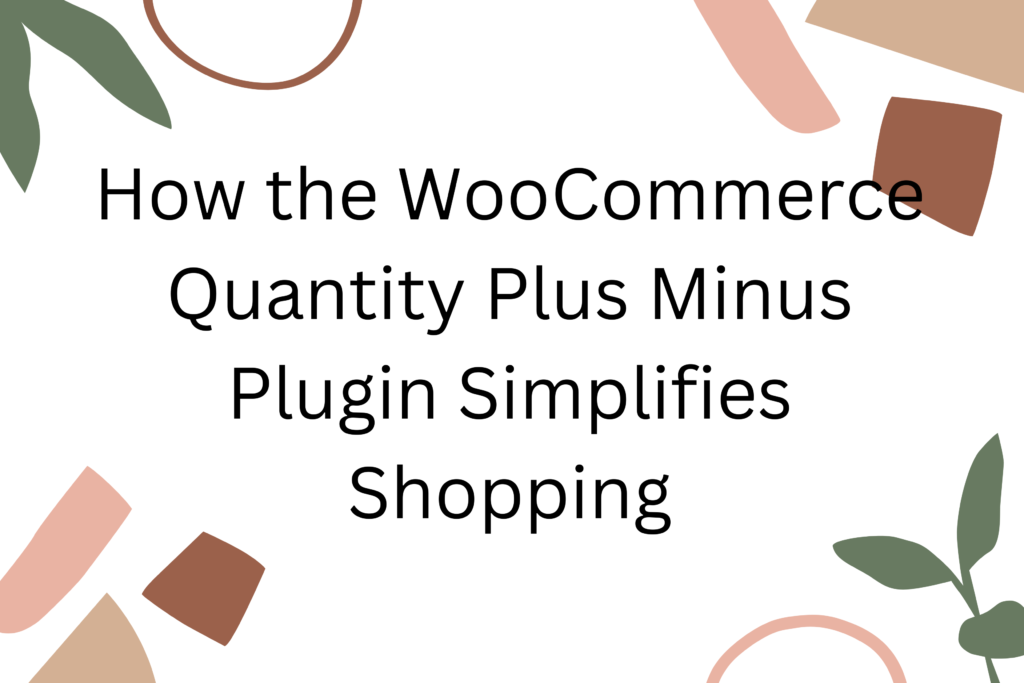
More Stories
Using a Virtual Office for Your GST Registration
Hellstar Hoodie has become an iconic piece in
Why Should Consider Buying Dog Supplements